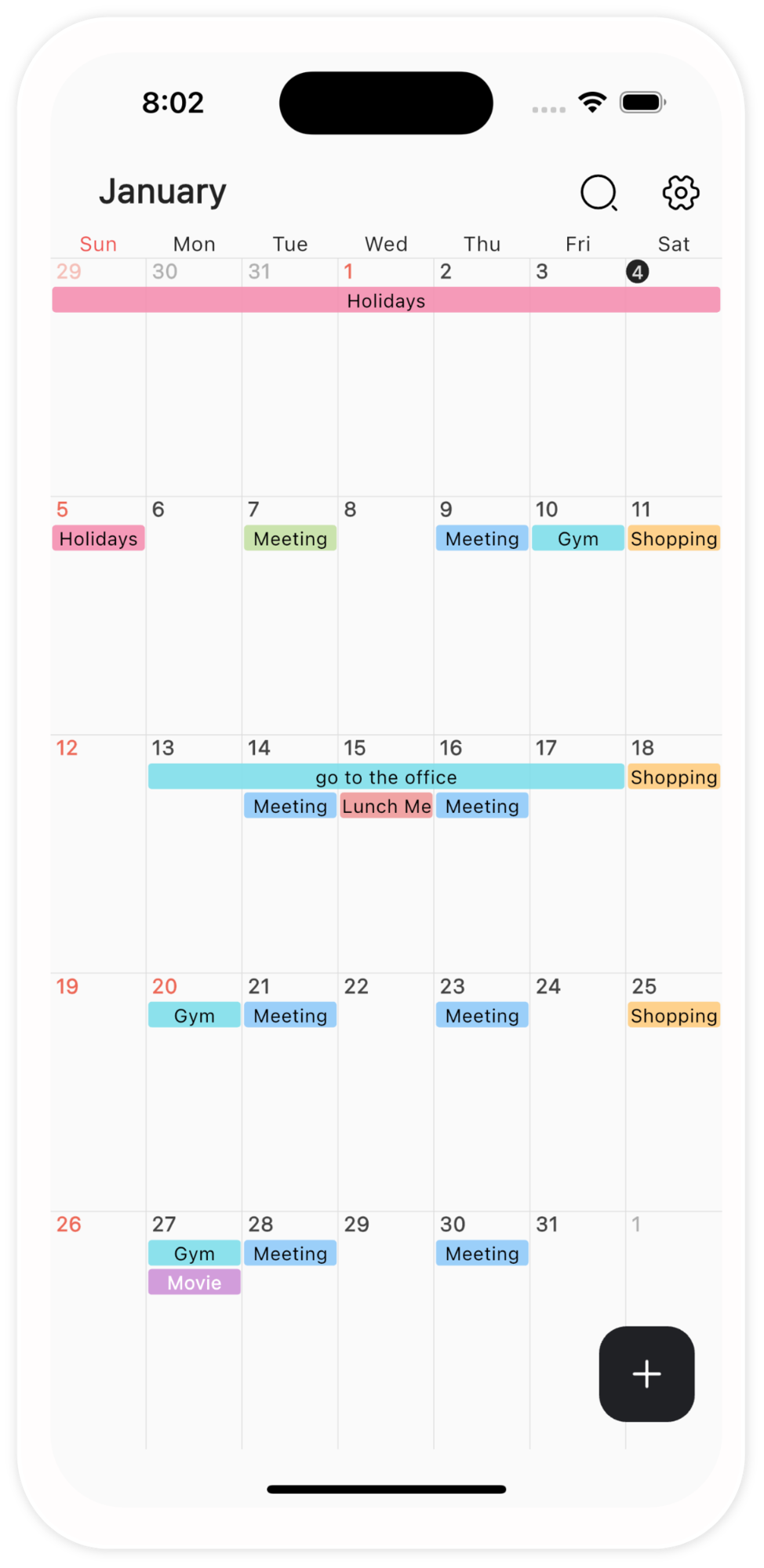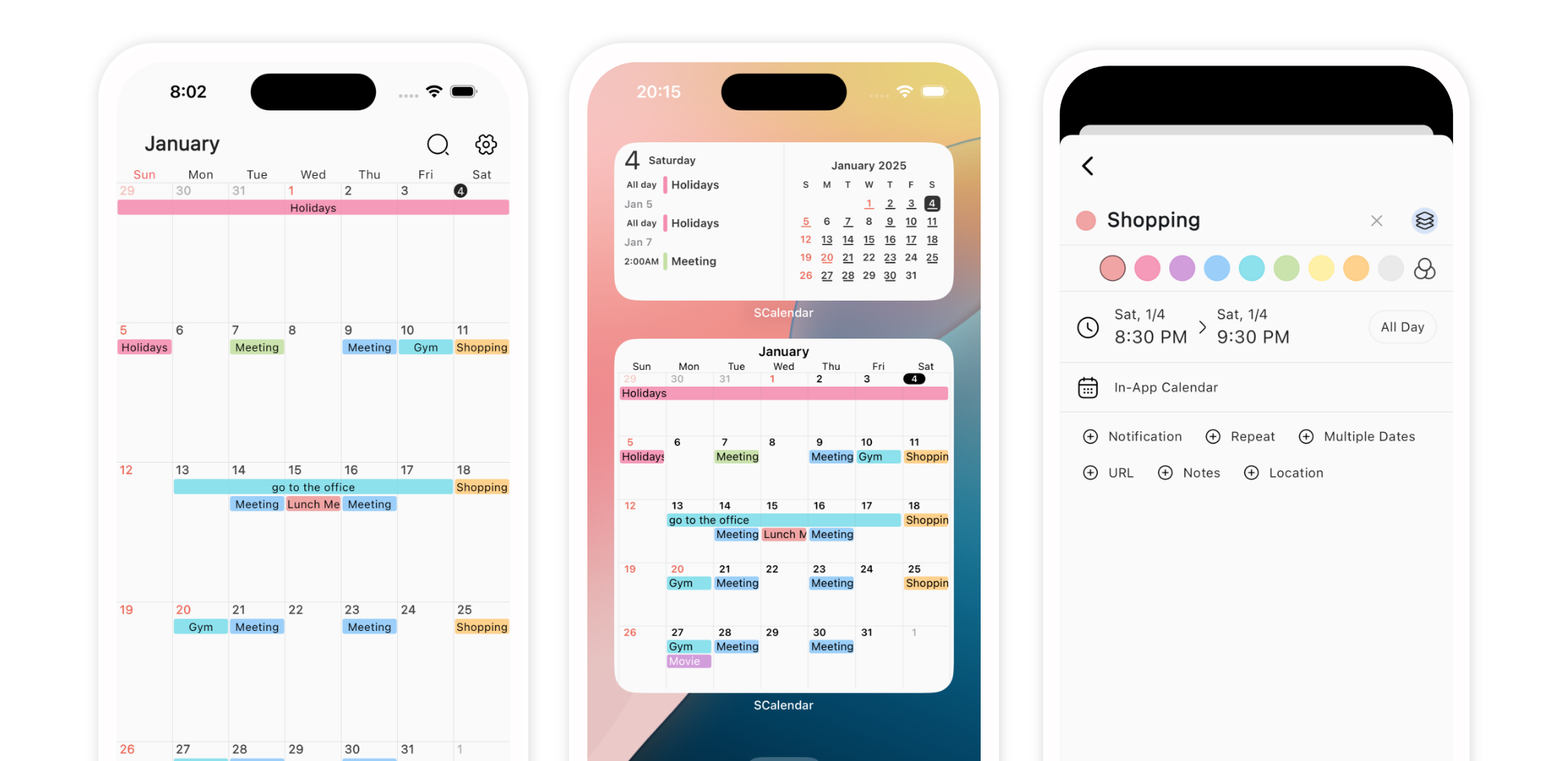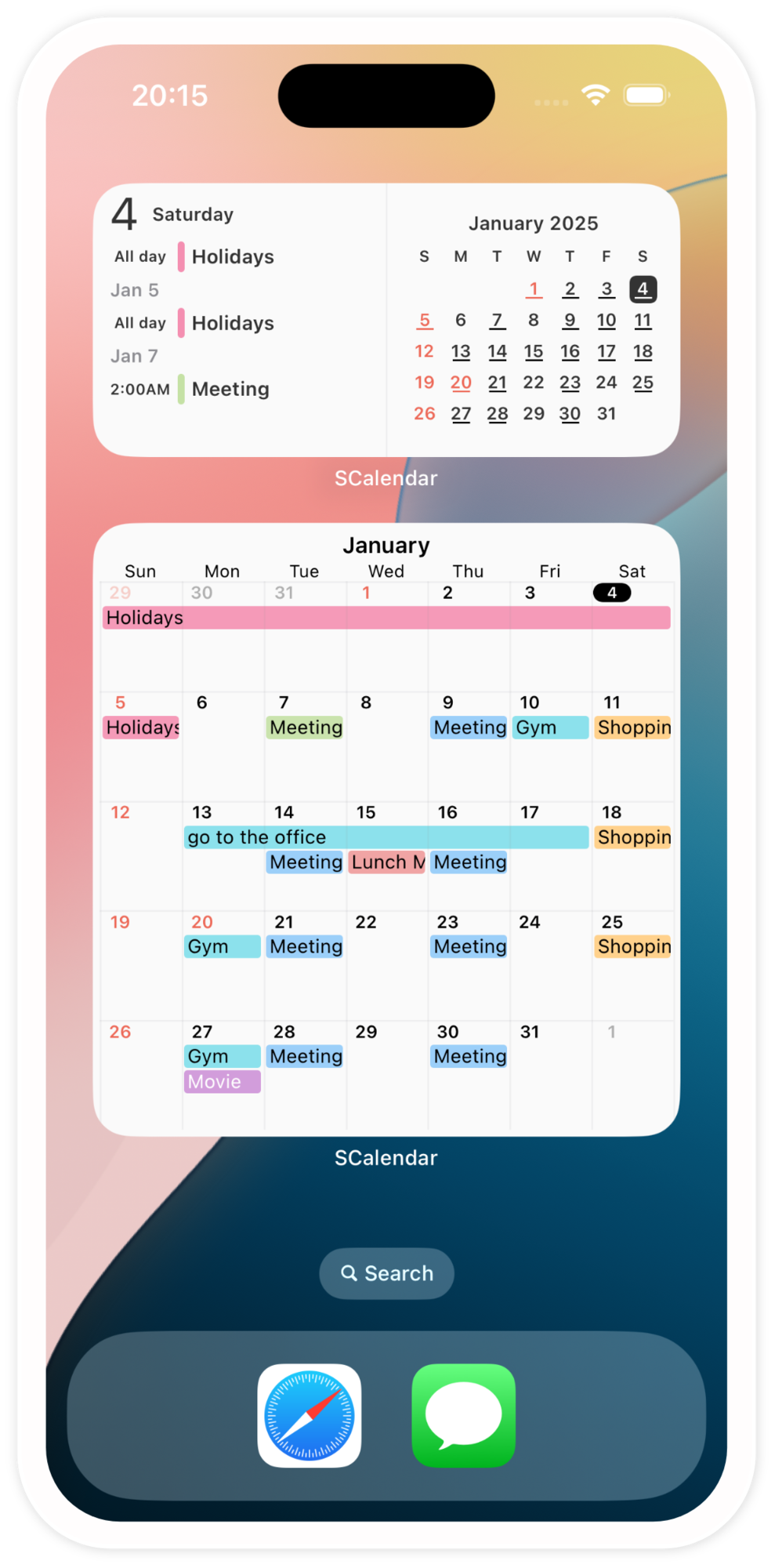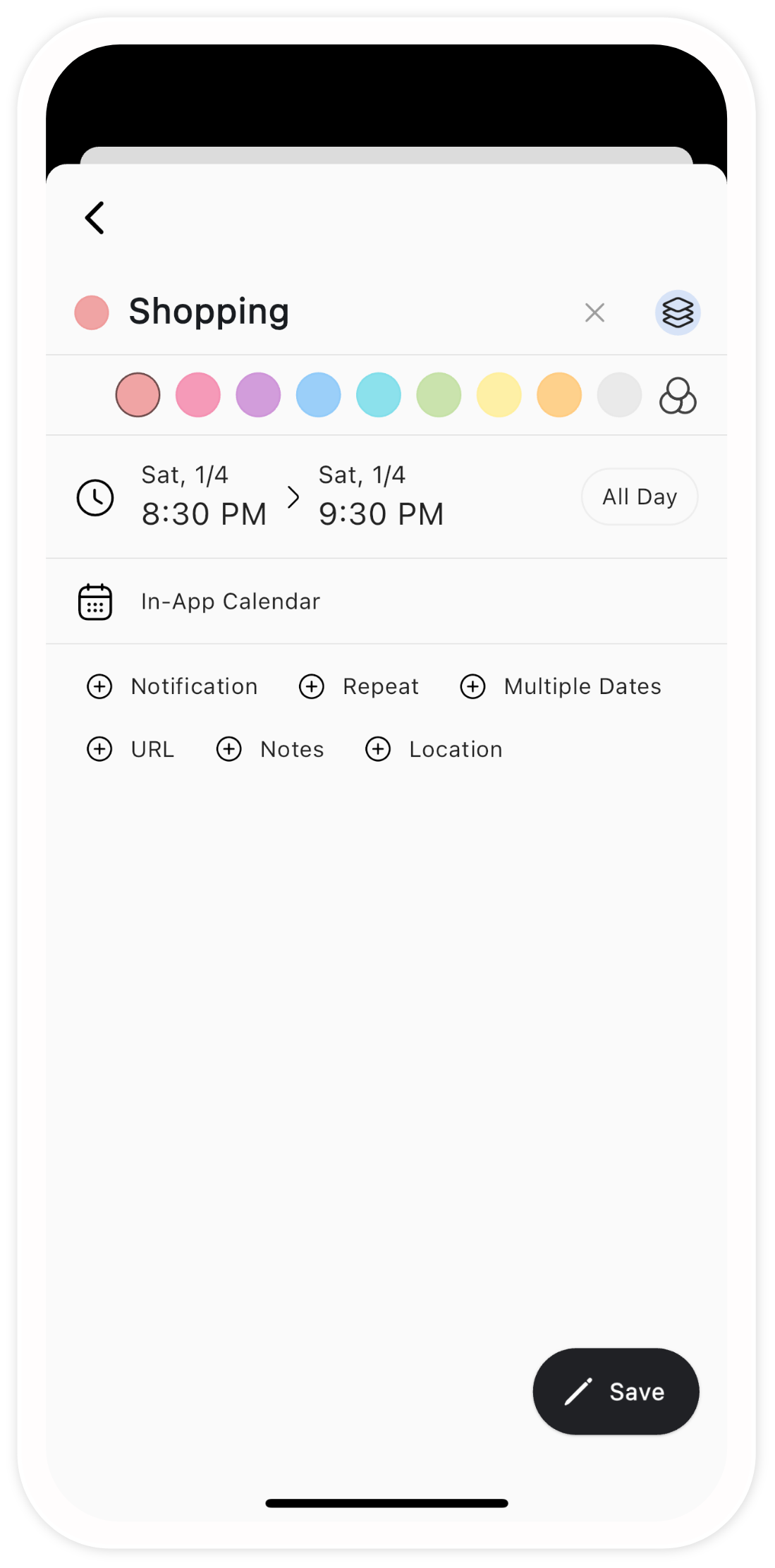01
Refined simplicity to "support your focus"
"No clutter" — Simple by Design
Because you use it every day, we've included only the functions you really need. No complicated settings or unnecessary decorations. We pursued a minimal design that anyone can start using intuitively.